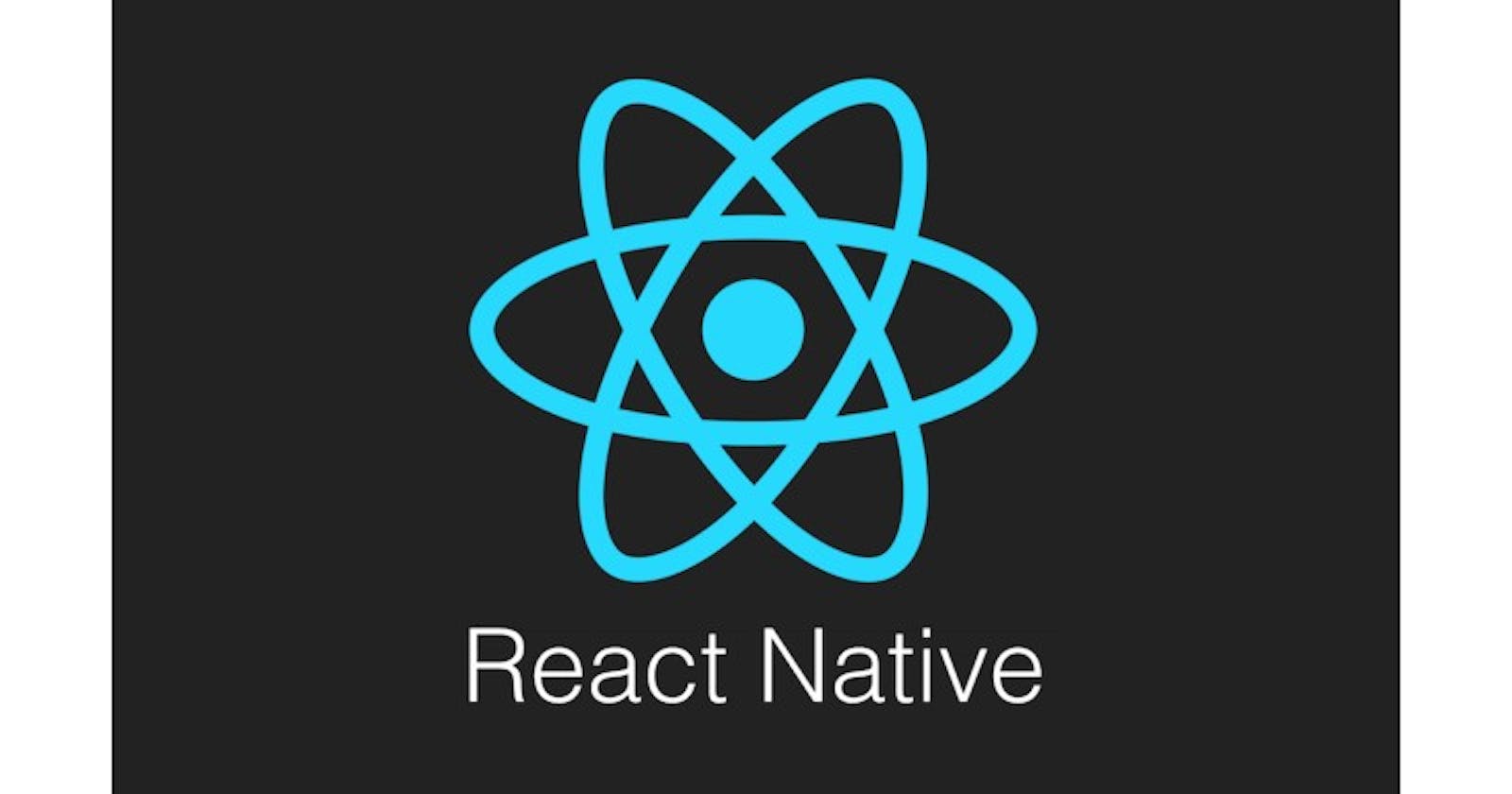This article gives you a breif introduction to React Native, its uses and how to set it up.
What is React Native?
It is a tool framework for making Android and iOS apps. React Native was created as a way for developers to build cross-platform mobile applications using their existing knowledge of web development tools like HTML, CSS, JavaScript and the React core library.
React Native vs React JS
| React Native | React JS |
| React Native is used to build applications that run on both iOS and Android devices. | React JS is used to build the user interface of web applications. |
| React Native uses native UI components and APIs to create mobile apps. | React uses HTML, CSS and JavaScript to create interactive user interfaces. |
Similarities between React Native and React JS
Both React JS and React Native share the same syntax. In fact, some of the libraries commonly used together with React to develop web applications also have a mobile version for building apps in React Native – for example, Axios, Bootstrap CSS, and Tailwind CSS.
They both use the same core React library.
They both use JavaScript as their programming language, and JSX as their templating language.
Both React DOM and React Native use virtual DOMs to render their applications.
Both React DOM and React Native also use the same styling techniques and components, through React Native's is a bit different.
Both were developed in Meta. React was developed by a software engineer named Jordan Walke while React Native was born from a hackathon.
Setup
To build React Native apps on your system, you need to install these 4 softwares:
NodeJS
VS Code
Java (JDK)
Android Studio (some tools that are installed via this)
Running Apps on your Android phone
In order to use your Andoid phone for running your apps, you have to go to the Developer options (which can be enabled via pressing the build number 7 times in your About Phone) and you have to turn these 3 options ON.
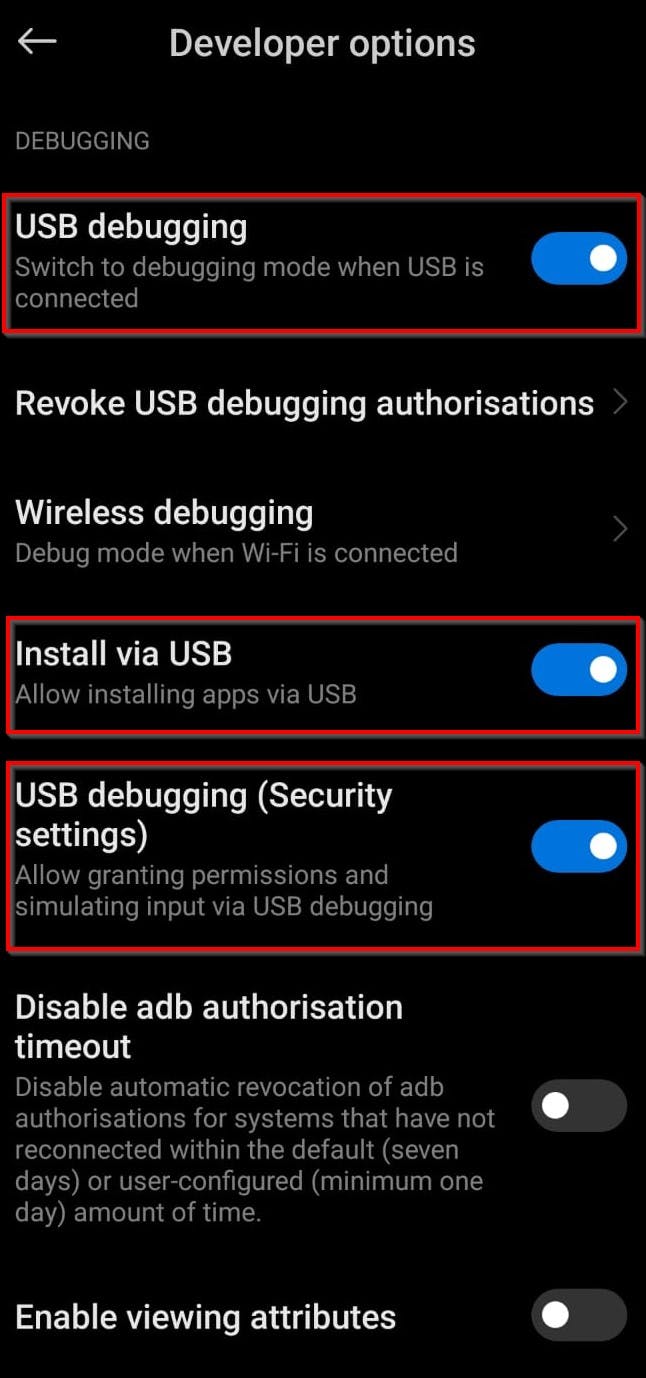
Thanks for reading this article 💖! See you in the next one.